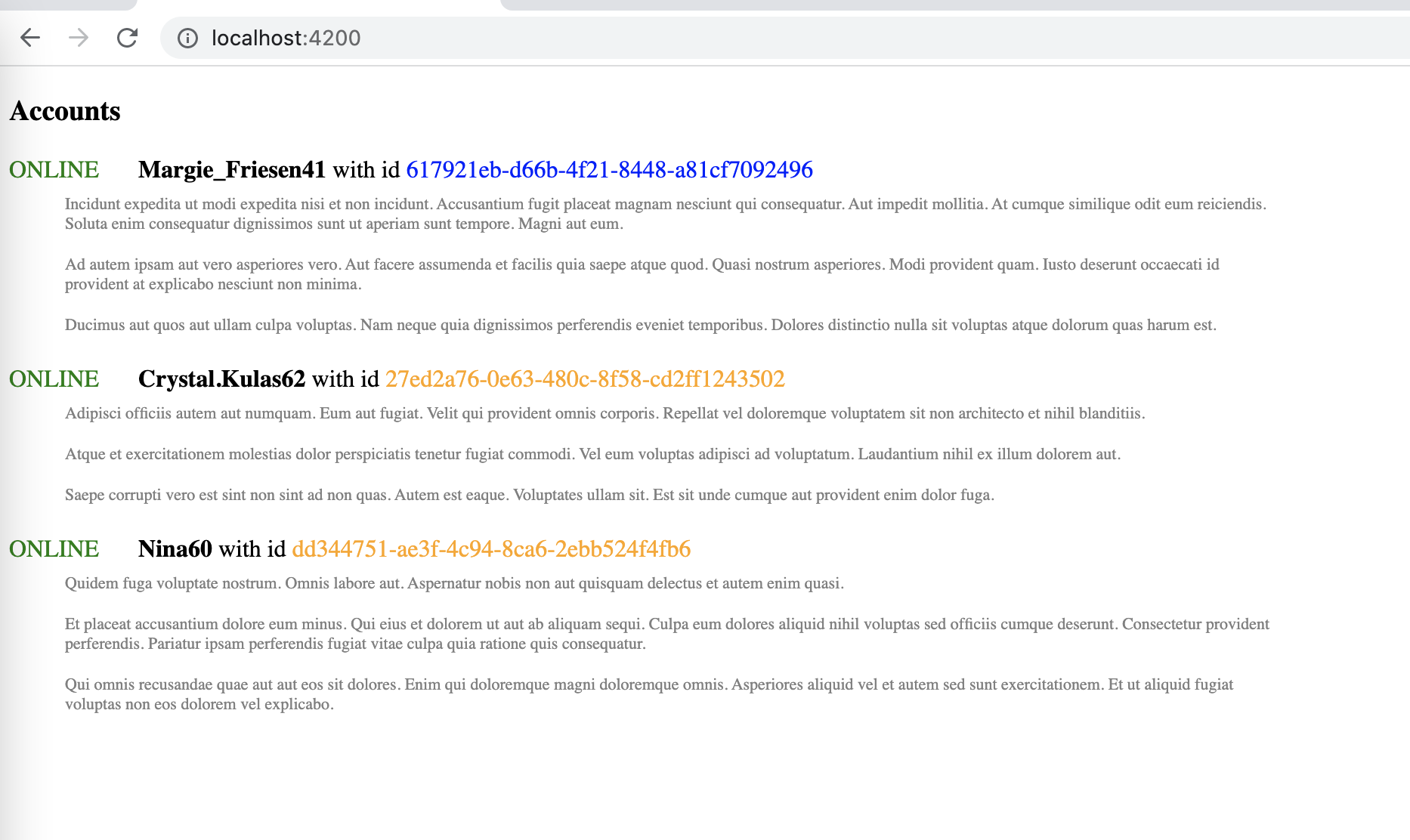
What I want to do?
Get data from three rest services and show these data in one view. All domain data relates which each other.
example application: https://gitverse.ru/full-stack.blog/demo-angular-multiple-datasources
fake api as data source for this demo: spring-boot-and-nestjs
Domain
Entities which will be used as data inside Angular application
export interface Account {
id: string
fullName: string
color: string
status: string
messages: Message[]
}
export interface Message {
id: string
text: string
}
Entities which will be used as response structure from rest endpoints
export interface AccountResponse {
id: string
fullName: string
}
export interface AccountStatus {
accountId: string
status: string
}
export interface MessageResponse {
id: string
ownerId: string
text: string
}
What we would like to do?
load data from different sources A & B
Convert list of entities from A & B responses into internal entities
process data from A & B with different actions
merge data from A & B into single list G
load status data load from server for each entity from G list and add status into G[i] entity
filter G list, keep only entities with “ONLINE” status
for each entity in G list load from server messages for this entity
Service implementation
In Angular we have ability to use RxJS, this library it is core components of Angular. With RxJS it can be implemented as below:
AccountService
import {from, merge, Observable, switchMap, map, toArray, mergeMap, filter} from "rxjs";
...
@Injectable()
export class AccountService {
constructor(private readonly httpClient: HttpClient) {
}
getListOfAccounts(): Observable<Account[]> {
return merge(
this.getListOfCustomers(),
this.getListOfAdmins()
)
.pipe(
this.loadOnlineStatus(),
this.filterIfOnline(),
this.loadMessages(),
toArray(),
)
}
...
to get data from two endpoints for “customers” and “admins” accounts
AccountService
...
private getListOfCustomers(): Observable<Account> {
return this.httpClient.get<AccountResponse[]>(environment.apiHost+'/account?size=7')
.pipe(
this.accountResponseToAccount(),
this.injectColor('blue'),
)
}
private getListOfAdmins(): Observable<Account> {
return this.httpClient.get<AccountResponse[]>(environment.apiHost+'/account?size=3')
.pipe(
this.accountResponseToAccount(),
this.injectColor('orange'),
)
}
...
pipe processing here seems like code duplication and of cause it can be implemented in different way in different situation. But let’s keep it as is to illustrate abilities which we have to process different sources in different ways.
To load account statuses
AccountService
private loadOnlineStatus() {
return mergeMap((account: Account) =>
this.httpClient.get<AccountStatus>(environment.apiHost+"/status?accountId="+account.id)
.pipe(
map((accountStatus: AccountStatus): Account => {
account.status = accountStatus.status
return account
})
)
)
}
RxJS can filter our stream in very simple one line of code
AccountService
private filterIfOnline() {
return filter((account: Account) => account.status === 'ONLINE')
}
As a last step we need to load messages for account from rest endpoint. let’s do it
AccountService
private loadMessages() {
return mergeMap((account: Account) =>
this.httpClient.get<MessageResponse[]>(environment.apiHost+"/message?size=3&ownerId="+account.id)
.pipe(
map((messages: MessageResponse[]): Account => {
account.messages = messages
return account
})
)
)
}
Let’s check the results:
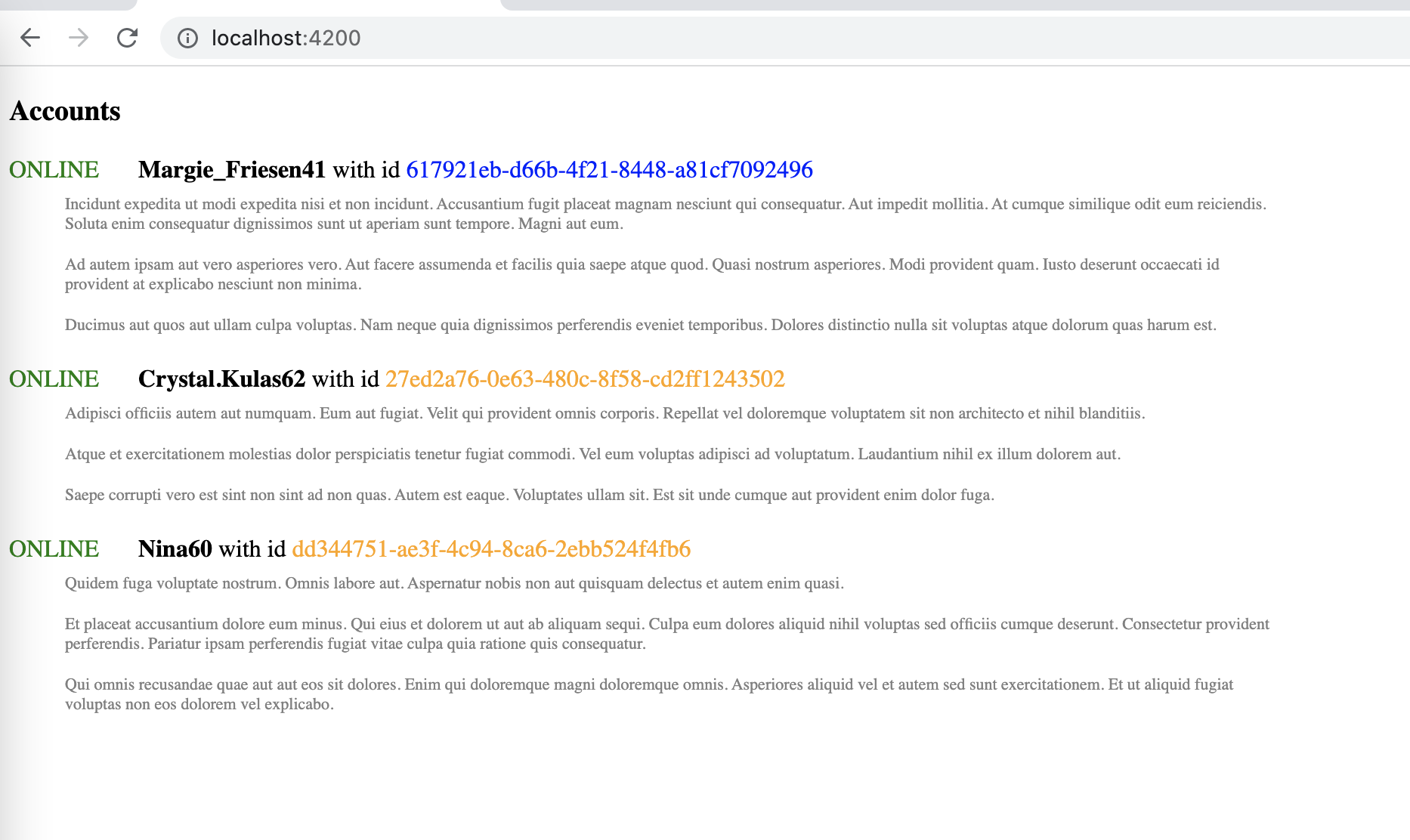
There is only messages for “ONLINE” accounts. Blue id color – accounts from “customer” endpoint, orange colors it is admin accounts from different admin rest endpoint.
NOTE: of cause RxJS stream can be implemented without additional functions, but for me it seems more intuitive this approach to have processing as step by step or line by line definition in code.
NOTE: RxJS stream becomes very hard to read very quickly
Conclusion
Approach with RxJS in Angular can be used some kind of alternative of Saga in React world. But complex RxJS streams can be uncomfortable to read 🙂
